FRDX File Redux
× PNG vs WebP death match
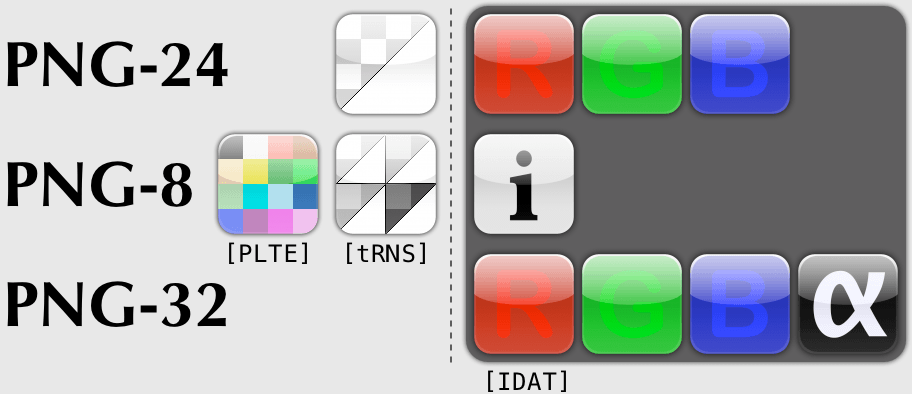
[todo add dirty transparency explanation, including heatmaps]

The unoptimized sample files used here are available in this 1.2 MB archive, the PNG-8 files produced by pngquant 2.1 used in the second part are also available in this 0.4 MB archive.
Round 1 lossless (24-bit + alpha files – aka PNG-32 – or WebP lossless)
| File | Unoptimized | PNGcrush | ImageOptim | ScriptPNG | cryogen4 | WebP | Black WebP |
|---|---|---|---|---|---|---|---|
| sample_00.png | 734 | 558 | 558 | 552 | 547 | 846 | 622 |
| sample_01.png | 2783 | 2682 | 2578 | 2489 | 2542 | 2072 | 1874 |
| sample_02.png | 2805 | 2720 | 2652 | 2565 | 2557 | 2032 | 1912 |
| sample_03.png | 3998 | 3777 | 3718 | 3624 | 3647 | 3754 | 3466 |
| sample_04.png | 4345 | 3492 | 3395 | 3192 | 3170 | 3222 | 2566 |
| sample_05.png | 5150 | 4543 | 4263 | 4202 | 4248 | 3602 | 3112 |
| sample_06.png | 5163 | 4528 | 4226 | 4145 | 4211 | 3624 | 3100 |
| sample_07.png | 5425 | 5347 | 5214 | 5232 | 5210 | 3584 | 3584 |
| sample_08.png | 5570 | 5055 | 4982 | 4865 | 4842 | 4124 | 3808 |
| sample_09.png | 5621 | 5279 | 5009 | 4913 | 4955 | 4674 | 4064 |
| sample_10.png | 5827 | 5546 | 5421 | 5309 | 5286 | 4764 | 4288 |
| sample_11.png | 6538 | 5424 | 5295 | 5268 | 5271 | 4782 | 4280 |
| sample_12.png | 6556 | 5913 | 5829 | 5761 | 5714 | 5506 | 5002 |
| sample_13.png | 7032 | 5513 | 5219 | 5097 | 4983 | 5558 | 4374 |
| sample_14.png | 7258 | 7213 | 6985 | 6982 | 6964 | 5042 | 4888 |
| sample_15.png | 7376 | 5954 | 5865 | 5820 | 5818 | 5042 | 4192 |
| sample_16.png | 7594 | 6528 | 6469 | 6289 | 6276 | 6800 | 5832 |
| sample_17.png | 7778 | 6906 | 6468 | 6202 | 6277 | 5828 | 5296 |
| sample_18.png | 8828 | 8810 | 8126 | 7986 | 8110 | 6196 | 6196 |
| sample_19.png | 8982 | 7951 | 7733 | 7650 | 7650 | 6004 | 5550 |
| sample_20.png | 9871 | 9145 | 8732 | 8593 | 8641 | 7688 | 6964 |
| sample_21.png | 10566 | 6038 | 5749 | 5685 | 5692 | 7200 | 4988 |
| sample_22.png | 10882 | 10184 | 9864 | 9677 | 9512 | 8896 | 8058 |
| sample_23.png | 10995 | 10218 | 9497 | 9425 | 9397 | 8102 | 7394 |
| sample_24.png | 11354 | 10505 | 10208 | 9789 | 9810 | 8124 | 7284 |
| sample_25.png | 11891 | 7359 | 7065 | 6667 | 6669 | 8460 | 5446 |
| sample_26.png | 12269 | 10062 | 9595 | 9356 | 9348 | 9474 | 8118 |
| sample_27.png | 12756 | 11007 | 10951 | 10510 | 10576 | 8254 | 7734 |
| sample_28.png | 12824 | 11638 | 11090 | 11303 | 10913 | 8816 | 8022 |
| sample_29.png | 12942 | 8999 | 8613 | 8017 | 8373 | 9354 | 7020 |
| sample_30.png | 14782 | 14486 | 13901 | 13575 | 13602 | 11312 | 10778 |
| sample_31.png | 14930 | 13998 | 13883 | 13722 | 13781 | 13526 | 12598 |
| sample_32.png | 15168 | 13449 | 12881 | 12672 | 12727 | 11616 | 10516 |
| sample_33.png | 15420 | 13087 | 12901 | 12857 | 12873 | 12124 | 10962 |
| sample_34.png | 15778 | 14636 | 14122 | 13640 | 13712 | 12180 | 10840 |
| sample_35.png | 15799 | 14629 | 13957 | 13561 | 13600 | 10858 | 9782 | sample_36.png | 16283 | 15584 | 15013 | 14545 | 14581 | 13610 | 12702 |
| sample_37.png | 16318 | 15880 | 14856 | 14778 | 14708 | 11858 | 10908 |
| sample_38.png | 16805 | 16038 | 15128 | 14734 | 14764 | 12058 | 10952 |
| sample_39.png | 16940 | 13931 | 13735 | 13680 | 13643 | 12330 | 10926 |
| sample_40.png | 17274 | 15448 | 14962 | 14385 | 14529 | 14058 | 12386 |
| sample_41.png | 17548 | 16177 | 15641 | 15317 | 15385 | 15242 | 13796 |
| sample_42.png | 17605 | 14756 | 14412 | 13816 | 13884 | 14018 | 12206 |
| sample_43.png | 17718 | 14259 | 13797 | 13369 | 13382 | 12502 | 10436 |
| sample_44.png | 17777 | 16852 | 16392 | 15980 | 16182 | 13900 | 13238 |
| sample_45.png | 18289 | 18262 | 17251 | 17222 | 17246 | 13362 | 13362 |
| sample_46.png | 18536 | 14995 | 14803 | 14542 | 14499 | 14010 | 11972 |
| sample_47.png | 18584 | 16423 | 15961 | 15639 | 15615 | 13636 | 12134 |
| sample_48.png | 20086 | 17793 | 17313 | 16957 | 17052 | 15240 | 13840 |
| sample_49.png | 20129 | 19793 | 19066 | 18842 | 18858 | 16384 | 15702 |
| sample_50.png | 20302 | 19086 | 18531 | 17532 | 17950 | 15248 | 13838 |
| sample_51.png | 20395 | 19268 | 18359 | 18027 | 17922 | 14946 | 13974 |
| sample_52.png | 21026 | 20458 | 19421 | 19155 | 19095 | 14642 | 13768 |
| sample_53.png | 21557 | 20422 | 19776 | 19432 | 19454 | 16186 | 14772 |
| sample_54.png | 23855 | 22972 | 22079 | 21915 | 21872 | 18462 | 16978 |
| sample_55.png | 24789 | 23591 | 22979 | 22369 | 22453 | 20252 | 18924 |
| sample_56.png | 24897 | 14151 | 12784 | 12896 | 11851 | 19110 | 13238 |
| sample_57.png | 25390 | 22519 | 22200 | 22127 | 22228 | 19684 | 18208 |
| sample_58.png | 26475 | 23326 | 22665 | 22376 | 22492 | 22158 | 19576 |
| sample_59.png | 26733 | 25264 | 23985 | 23586 | 23627 | 20468 | 18476 |
| sample_60.png | 29500 | 29467 | 27409 | 27278 | 27313 | 21634 | 20506 |
| sample_61.png | 30994 | 30386 | 28754 | 28168 | 28247 | 22578 | 21254 |
| sample_62.png | 31938 | 31314 | 30617 | 30575 | 30567 | 27458 | 26554 |
| sample_63.png | 34633 | 31425 | 30240 | 30156 | 30206 | 24906 | 22864 |
| sample_64.png | 35044 | 28015 | 26929 | 26336 | 26140 | 25954 | 20908 |
| sample_65.png | 37644 | 36994 | 35217 | 34698 | 34761 | 30282 | 28440 |
| sample_66.png | 39790 | 29938 | 26718 | 26199 | 25261 | 30806 | 26332 |
| sample_67.png | 42907 | 41214 | 40664 | 40169 | 40165 | 32542 | 31142 |
| sample_68.png | 46395 | 32913 | 32209 | 32059 | 31895 | 34454 | 27172 |
| sample_69.png | 50055 | 44455 | 43993 | 42748 | 43166 | 39838 | 39614 |
| sample_70.png | 50059 | 46482 | 43013 | 42827 | 42720 | 39838 | 34844 |
| sample_71.png | 52806 | 26815 | 25692 | 25729 | 25267 | 45340 | 22540 |
| Total | 1290666 | 1129845 | 1085578 | 1067355 | 1066484 | 992034 | 872992 |
| Percent | 114.23 | 100.00 | 96.08 | 94.47 | 94.39 | 87.80 | 77.26 |
| Time (seconds) | tbd | tbd | tbd | tbd | tbd | tbd | tbd |
PNGcrush version 1.7.71
options: -force -brute -blacken -max 1048576
ImageOptim version 1.5.3
All settings to the max, single pass
ScriptPNG dated 1st February 2014
level: 7 High (Max)
ScripPNG produces slightly different results based on CPU speed which is a bit annoying when doing benchmarks. [Update] this is no longer true in the latest version, I'll have to rerun it.
To circumvent this behaviour I had to replace "--max-time=1" by "--max-stagnate-time=0 --max-evaluations=140" in pngwolfz calls.
cryogen4 experimental December 2013
(dog-slow, don’t try this on production environment)
WebP version 0.4.0 + Change-Id I0917a8b91ce15a43199728ff4ee2a163be443bab
options: -lossless -alpha_cleanup -q 90
Black WebP script used to run PNGcrush -blacken followed by cwebp
options: pngcrush -force -blacken, cwebp -lossless -q 90
Commenting on a moving target is bit complicated (I still have to rerun the ScritPNG test) but the advanced alpha cleaning performed by TruePNG and the quick optimal filter search done by pngwolfz look like the keys to ScriptPNG good results.
Cédric Louvrier wrote an article about TruePNG to explain why he considers this tool as the heart of ScriptPNG.
The native alpha cleaning done by WebP is apparently more geared toward lossy compression since replacing it by a simple pngcrush -blacken helps in a big way.
[todo: add computing time and a second table on a separate page with "melt the ice caps" results: patched pngcrush, imageoptim second pass, scriptpng --max-evaluations=1200]
Round 2 lossy (8-bit + transparency files – aka PNG-8 – or WebP lossless)
Some may argue that these samples could be turned into PNG-8 files to save even more bytes without too much apparent loss. And that’s exactly what has been done using pnquant…
| File | PNGcrush | pngquant | +PNGcrush | +ImageOptim | +ScriptPNG | +cryogen4 | +WebP |
|---|---|---|---|---|---|---|---|
| sample_00.png | 558 | 768 | 768 | 570 | 552 | 562 | 622 |
| sample_01.png | 2682 | 2115 | 2115 | 2035 | 2040 | 2114 | 1768 |
| sample_02.png | 2720 | 2047 | 2044 | 1973 | 1795 | 2047 | 1766 |
| sample_03.png | 3777 | 2384 | 2384 | 2296 | 2290 | 2384 | 2084 |
| sample_04.png | 3492 | 2492 | 2491 | 2321 | 2340 | 2489 | 2228 |
| sample_05.png | 4543 | 3316 | 3315 | 3231 | 3079 | 3314 | 2862 |
| sample_06.png | 4528 | 3311 | 3310 | 3222 | 3048 | 3308 | 2824 |
| sample_07.png | 5347 | 3601 | 3601 | 3413 | 3302 | 3531 | 3200 |
| sample_08.png | 5055 | 2685 | 2675 | 2531 | 2530 | 2685 | 2380 |
| sample_09.png | 5279 | 3305 | 3305 | 3221 | 2965 | 3305 | 2880 |
| sample_10.png | 5546 | 2582 | 2577 | 2483 | 2339 | 2582 | 2304 |
| sample_11.png | 5424 | 2851 | 2851 | 2718 | 2627 | 2851 | 2656 |
| sample_12.png | 5913 | 3172 | 3166 | 2952 | 2843 | 3171 | 2828 |
| sample_13.png | 5513 | 2530 | 2527 | 2323 | 2323 | 2526 | 2162 |
| sample_14.png | 7213 | 4861 | 4855 | 4547 | 3882 | 4861 | 4484 |
| sample_15.png | 5954 | 2874 | 2874 | 2776 | 2790 | 2873 | 2628 |
| sample_16.png | 6528 | 3231 | 3230 | 3127 | 3100 | 3230 | 2916 |
| sample_17.png | 6906 | 3960 | 3960 | 3783 | 3743 | 3958 | 3414 |
| sample_18.png | 8810 | 6303 | 6303 | 6002 | 5283 | 6034 | 5294 |
| sample_19.png | 7951 | 4680 | 4680 | 4510 | 4508 | 4674 | 4334 |
| sample_20.png | 9145 | 3924 | 3924 | 3643 | 3819 | 3924 | 3620 |
| sample_21.png | 6038 | 4336 | 4336 | 4216 | 4187 | 4336 | 3834 |
| sample_22.png | 10184 | 4688 | 4687 | 4461 | 4426 | 4687 | 3978 |
| sample_23.png | 10218 | 6771 | 6765 | 6350 | 5363 | 6770 | 6044 |
| sample_24.png | 10505 | 5646 | 5644 | 5313 | 5081 | 5646 | 4934 |
| sample_25.png | 7359 | 4026 | 4023 | 3817 | 3627 | 4025 | 3520 |
| sample_26.png | 10062 | 5036 | 5036 | 4890 | 4467 | 5036 | 4412 |
| sample_27.png | 11007 | 6742 | 6742 | 6554 | 6115 | 6738 | 6152 |
| sample_28.png | 11638 | 5483 | 5483 | 5321 | 5318 | 5482 | 5040 |
| sample_29.png | 8999 | 5832 | 5832 | 5538 | 5357 | 5831 | 5368 |
| sample_30.png | 14486 | 5752 | 5750 | 5449 | 5007 | 5752 | 5170 |
| sample_31.png | 13998 | 5690 | 5690 | 5404 | 5479 | 5690 | 5328 |
| sample_32.png | 13449 | 5673 | 5666 | 5454 | 5415 | 5672 | 5156 |
| sample_33.png | 13087 | 5130 | 5123 | 4979 | 4814 | 5130 | 4896 |
| sample_34.png | 14636 | 5595 | 5595 | 5268 | 5036 | 5594 | 5194 |
| sample_35.png | 14629 | 6608 | 6608 | 6370 | 6075 | 6607 | 5794 | sample_36.png | 15584 | 6579 | 6579 | 6082 | 5420 | 6579 | 5916 |
| sample_37.png | 15880 | 6523 | 6523 | 6151 | 5956 | 6522 | 5912 |
| sample_38.png | 16038 | 6187 | 6185 | 5926 | 5317 | 6187 | 5488 |
| sample_39.png | 13931 | 5385 | 5385 | 5058 | 5077 | 5385 | 4896 |
| sample_40.png | 15448 | 5119 | 5113 | 4812 | 4849 | 5115 | 4356 |
| sample_41.png | 16177 | 5785 | 5783 | 5531 | 5160 | 5785 | 5022 |
| sample_42.png | 14756 | 5428 | 5428 | 5277 | 5116 | 5426 | 4926 |
| sample_43.png | 14259 | 6344 | 6344 | 6033 | 5621 | 6342 | 5676 |
| sample_44.png | 16852 | 6644 | 6644 | 6344 | 6043 | 6643 | 6058 |
| sample_45.png | 18262 | 7254 | 7249 | 6986 | 6854 | 6974 | 6430 |
| sample_46.png | 14995 | 6549 | 6549 | 6314 | 5747 | 6548 | 6120 |
| sample_47.png | 16423 | 6124 | 6124 | 5791 | 5809 | 6124 | 5542 |
| sample_48.png | 17793 | 7509 | 7505 | 7251 | 6162 | 7507 | 6664 |
| sample_49.png | 19793 | 6381 | 6379 | 5961 | 6086 | 6380 | 5946 |
| sample_50.png | 19086 | 7479 | 7474 | 7171 | 6127 | 7479 | 6672 |
| sample_51.png | 19268 | 6417 | 6417 | 6127 | 5921 | 6417 | 5926 |
| sample_52.png | 20458 | 10204 | 10192 | 9771 | 8747 | 10192 | 9374 |
| sample_53.png | 20422 | 5721 | 5713 | 5493 | 5476 | 5719 | 5056 |
| sample_54.png | 22972 | 9693 | 9679 | 9100 | 8488 | 9680 | 8800 |
| sample_55.png | 23591 | 7416 | 7411 | 7083 | 6970 | 7416 | 6772 |
| sample_56.png | 14151 | 9096 | 9097 | 8373 | 8292 | 9095 | 7672 |
| sample_57.png | 22519 | 7789 | 7789 | 7369 | 7108 | 7788 | 7014 |
| sample_58.png | 23326 | 7361 | 7361 | 6968 | 6587 | 7361 | 6624 |
| sample_59.png | 25264 | 9334 | 9280 | 8764 | 7603 | 9322 | 8372 |
| sample_60.png | 29467 | 9669 | 9657 | 8891 | 7917 | 9657 | 8756 |
| sample_61.png | 30386 | 9806 | 9794 | 9129 | 8641 | 9793 | 8626 |
| sample_62.png | 31314 | 8481 | 8475 | 7986 | 7903 | 8481 | 7714 |
| sample_63.png | 31425 | 10301 | 10289 | 9482 | 9070 | 10289 | 9280 |
| sample_64.png | 28015 | 10969 | 10957 | 10366 | 10336 | 10955 | 9750 |
| sample_65.png | 36994 | 9182 | 9167 | 8387 | 8423 | 9170 | 7732 |
| sample_66.png | 29938 | 10121 | 10109 | 9443 | 9087 | 10108 | 8852 |
| sample_67.png | 41214 | 13063 | 13051 | 12427 | 12016 | 13051 | 12034 |
| sample_68.png | 32913 | 10131 | 10119 | 9636 | 9099 | 10119 | 9324 |
| sample_69.png | 44455 | 16446 | 16434 | 15927 | 15098 | 16433 | 15580 |
| sample_70.png | 46482 | 16351 | 16339 | 14801 | 13405 | 16339 | 14248 |
| sample_71.png | 26815 | 11771 | 11757 | 10483 | 10591 | 11758 | 10678 |
| Total | 1129845 | 454612 | 454286 | 429755 | 409087 | 453558 | 407892 |
| Percent | 100.00 | 40.23 | 40.21 | 38.04 | 36.21 | 40.14 | 36.11 |
| Time (seconds) | tbd | tbd | tbd | tbd | tbd | tbd | tbd |
The PNG-32 files have been turned into PNG-8 (paletted) files using pngquant 2.1.0 the resulting PNG-8 files then went through the previous optimization tools.
Here again ScriptPNG does a pretty good job, it tries different palette permutations with TruePNG and this apparently helps it to get the krown of PNG compressors. Overall WebP lossless performs even a little bit better but on some files a PNG-8 is still smaller.
[todo: try to compress the output of ScriptPNG using WebP, add lossy -VP8- WebP results]